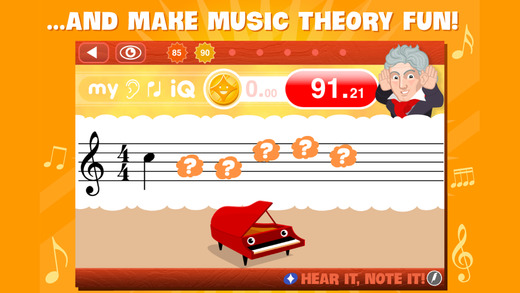Great Note Reading App: My Note Games
We all know how difficult learning to read music can be. For Suzuki students who have learned mostly by ear, the introduction of sheet music often causes tears and frustration. It’s so much easier for them to play by ear, so why even try to read the notes?
Thank goodness for iphones and tablets! I have found apps to be the most enjoyable way for students to grasp the basics of music notation. Everything is more fun if it’s presented in game form! For many parents who don’t feel comfortable with their note reading skills, apps can really help guide them and their children through the learning process.
My Note Games is one of my all time favorite note reading apps! You can create multiple player accounts for each member of the family, and choose from a huge variety of instruments. There are 6 different games within the app, but I prefer playing “Hear it, Note it!”, “Tap that Note!” and “Play that Note!”. The app is free to download from the Apple App Store, but I highly suggest paying the $6.99 for full access!
The first game that I use with my violin students is always “Hear it, Note it!”. This game is essentially a very easy form of dictation for students. A piano plays a short, simple progression of notes, and the student has to place the notes on the staff. I have found that this game teaches the “line/space” concept quite well. It also challenges the student to listen for ascending, descending, or unison note groupings. The student must recognize the aural pattern, and then learn how it translates into a visual representation on the staff. As you get better, the music becomes increasingly difficult, and incorporates different rhythms, ranges, and meters. Kids always have fun with this musical puzzle, and they love watching the cartoon figure of Beethoven in the game’s background!
“Tap that Note!” is another great game in MyNoteGames. You can choose from treble, alto, bass or tenor clef when you get started. The player has to tap the letter that corresponds with the note or notes on the staff. The game starts with just one note, so kids figure it out pretty quickly! At first, the game tells you the letter name of each new note to take out any guesswork. A piano also plays the pitches, while children’s voices exclaim the note name. When you complete a level, a shiny coin appears to indicate your score. As you progress, the game stops giving you hints, and the note progressions become longer and more challenging. This is one of my favorite apps because the creators have a really smart progression of adding new notes to the patterns, and gradually including larger and larger leaps from pitch to pitch. It is the perfect combination of challenge and fun!
“Play That Note!” is also a good game in MyNoteGames. The game starts by giving you one note to start. You must play that note on your violin in order to move on to the next note. The game has a great progression of notes, so the student is sure to master each pitch before another one is introduced. Each level starts with a simple pattern, which becomes increasingly more difficult and longer as the student progresses. One of the best features of this game is that it doesn’t recognize a pitch unless it’s played in tune. This can be tricky for beginner note readers, as their eyes are focused on the music, and not the tapes on their violin. My one caveat with this game is that it doesn’t always respond to the notes correctly, especially when you have the same note back to back. I recommend that my students play each note staccato, so that the app has a chance to recognize each pitch. Over all, this game can be very helpful to beginning students, but parental supervision is helpful because glitches in the game can be frustrating!